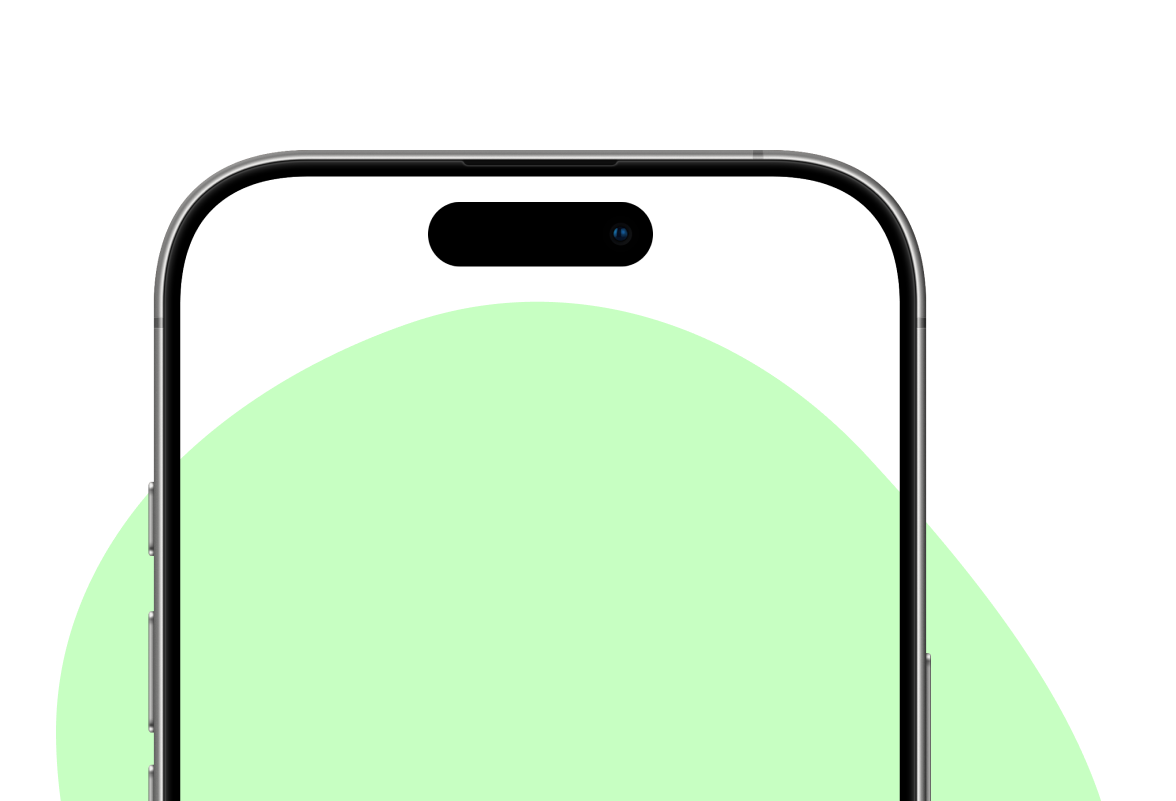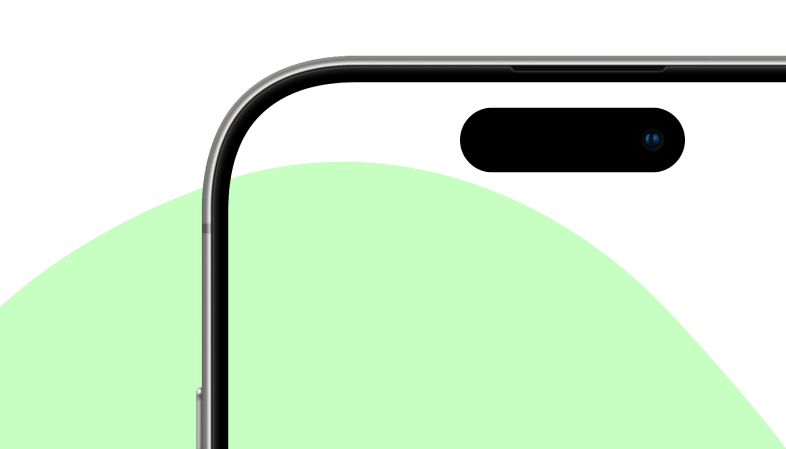One of the most common questions people ask when considering a VPN is: “Will it slow down my internet speed?” It’s a valid concern—nobody wants buffering videos, laggy Zoom calls, or delayed downloads. But how much of this concern is backed by reality, and how much is just myth?
In this article, we’ll dive into the technical truths and misconceptions about VPNs and internet speed. Whether you’re working remotely, streaming, or just browsing at home, knowing how VPNs work – and how they affect speed – can help you make smarter decisions about your online privacy and performance.
What Happens to Your Internet When You Use a VPN?
To understand the impact of VPNs on speed, it helps to understand what they actually do. A VPN (Virtual Private Network) encrypts your internet traffic and routes it through a secure server before reaching its destination.
Here’s what this process typically involves:
-
Your data is encrypted on your device.
-
It travels through a VPN server instead of going directly to the website.
-
The VPN server decrypts the data and forwards it to the internet.
-
The response comes back the same way, securely encrypted.

VPN Speed: The 4 Key Factors That Matter
Server Location and Proximity
The farther away the VPN server is from you, the longer the data has to travel. If you’re in Tokyo and connecting to a server in New York, there will be more latency than connecting to one in Singapore.
✅ Pro Tip: Choose servers close to your actual location for optimal speed.
Server Load and Capacity
Just like roads during rush hour, VPN servers can get congested. If too many users connect to a single server, speeds may drop. Premium VPNs like AutoSec actively monitor load and reroute you to less crowded servers.
Encryption Strength
Stronger encryption (like AES-256) protects your data better but can also slightly reduce speed due to higher processing needs. That said, on modern smartphones and computers, this difference is usually negligible.
Your Original Internet Speed
A VPN cannot make your connection faster than what your ISP provides. If your base internet is already slow, a VPN won’t magically fix that. But it can prevent throttling (more on that below).
Myths vs. Facts: VPN and Speed
Myth 1: “VPNs always slow down your internet.”
Fact: A good VPN may cause a slight speed drop, but it’s often unnoticeable – especially if the server is optimized and located nearby. In some cases, it can even improve performance by avoiding ISP throttling.
Myth 2: “Free VPNs are just as fast as paid ones.”
Fact: Free VPNs are often overloaded, under-resourced, and may limit speed on purpose to upsell paid versions. They also tend to have fewer server options, which means more crowding.
Myth 3: “You won’t be able to stream or game using a VPN.”
Fact: Premium VPNs with optimized servers can support HD streaming, online gaming, and even video conferencing. AutoSec, for example, offers dedicated servers to ensure a smooth experience.
Myth 4: “VPNs only help with security, not performance.”
Fact: While VPNs are designed for privacy and security, they can also improve performance by bypassing ISP throttling, blocking trackers, and ensuring a stable connection for remote work or online schooling.
Does VPN Always Reduce Speed?
VPN Can Help Bypass ISP Throttling
Many ISPs slow down your connection when you stream video, download large files, or use certain services. This is known as bandwidth throttling. A VPN hides your traffic from your ISP, so they can’t selectively throttle specific activities.
VPN May Improve Stability
Some networks suffer from packet loss and high jitter. VPNs can stabilize this by routing traffic through cleaner, more direct pathways.
VPN Speed and Server Optimization: What to Expect
Your VPN performance depends on several key factors:
-
Server availability – More local servers = better speeds
-
Internet infrastructure – Fiber is faster than DSL or mobile
-
VPN provider quality – AutoSec servers are optimized for fast and secure access worldwide.
AutoSec VPN offers global server coverage to ensure users enjoy maximum performance along with military-grade encryption.

How to Maximize VPN Speed at Home
Even with a good VPN, these tips can ensure you get the best speed:
-
Choose the nearest server – Always.
-
Use wired connection (Ethernet) for work setups when possible.
-
Avoid public DNS – Use the VPN’s private DNS servers.
-
Close background apps – Stop unnecessary syncing, cloud uploads, etc.
-
Update your VPN app regularly – Speed tweaks and fixes come with updates.
So, Should You Worry About Speed When Using a VPN?
The answer depends on what VPN you use and how you use it.
-
Free VPNs? Yes, expect slower speeds and higher risks.
-
Unknown providers? Possibly.
-
Trusted VPNs like AutoSec? Likely no noticeable difference, especially if you choose a nearby server.
In exchange for a slight trade-off in raw speed, you gain encryption, privacy, security, and freedom from ISP snooping. For most people, this is more than worth it.
Final Thoughts
A VPN doesn’t have to mean slow internet. That myth comes from outdated technology, bad providers, and poor configurations. With a reputable VPN service, optimized servers, and proper settings, you can enjoy both speed and security – without compromise.
AutoSec VPN is designed to give users across the globe a seamless, private, and high-speed experience. So the next time someone tells you that VPNs slow down everything, you’ll know the real answer: “It depends – but with the right VPN, probably not”.